Search our knowledge base
Key Resources
End Users / Team Members Guide
End Users / Team Members Guide
Board Administrators Guide
Board Administrators Guide
Key Features
Installing Board Connect
Installing Board Connect
Recent articles
Adding Board Connect to an existing Teams in your organisation
This guide steps through how to add Board Connect to an existing team if you already have the Board Connect
Draft Meetings
This guide walks you through Draft Meetings The Draft meeting feature allows you to create a draft version of a meeting,
Adding a new meeting
This guide steps through how to add a new meeting to your Board Connect. 1. Logged in to Board Connect
Adding Board Members to your Board Connect
This guide steps through how to add board members to your Board Connect. 1. Logged in to Board Connect as
Inviting External Users to your tenant
Inviting external users to your tenant Board Connect is a Microsoft Teams application that brings documentation and meeting details related
Adding users as an Administrator
This guide steps through how to set a user as the Board Administrator, or include additional administrator roles, providing administrator
Adding users to Board Connect Personal app
This guide steps through how to in Board Connect to the Microsoft Teams app bar. The Board Connect personal app
Adding users to Board Connect
To give a user the Board Administrator role or other administrator roles, which grant them full control over your board
V4 Update Instructions
Board Connect – V4.0 Update Instructions: Today’s release is a major change to Board Connect. It brings in many new
Data stored in Board Connect
Board Connect has been reviewed and approved for use in many Enterprise organisations with little fuss or effort towards approval
Managing templates
Video walkthrough on managing templates: https://youtu.be/K8tVlFJjICo?list=PL7z_tSRvR2ByVKaYSQbKzaEUIhiYFErGR Ensuring the information is prepared in the correct document format is important, as it
Check what teams Board connect has been added to
Each license level Board Connect has a maximum amount of teams the software can be added to. This guide takes
Disable guest user access
In some scenarios, organisations would like to restrict guest users being able to access the Board Connect application. Should you
How to check your license
To check what license your organisation is currently using of Board Connect, please undertake the following steps. Browse to your
Setting the Board Description
To set the board description found on the landing page of Board Connect. Activities: Browse to your board connect landing
Collapsing Agenda Resources
Turning on the hide resources function requires users to click the expanding section to see document resources within an agenda
Creating and Managing Private copies
Create a private copy The concept of a private copy allows all users to create their own personal duplicate of
Managing Meeting Attendance
https://youtu.be/gPXOD3oVfNQ?list=PL7z_tSRvR2ByVKaYSQbKzaEUIhiYFErGR Typically, at the end ofthe meeting the Board Secretary will select whether the user has attended themeeting. This data
General Meeting Resources Explained
How to add meeting resources such as documents to a meeting in Board Connect.
Want to speak to someone from the team?
Service Health
To check out our service health, please visit https://boardconnect.app/service-health
Release Notes
Release Notes:
New Features:
- Add flexibility for Microsoft Teams meeting options. Now when creating a meeting the user creating has a long list of options to control functionality such as the lobby, who can record, who can present etc.
Issue Rectification:
- Fix minor bug with board administrators and secondary administrators causing a clash in saving.
- Fix minor bug where owner cannot delete a decision
Release Notes:
New Features:
- Board Members can now mark that a board paper is complete. Further reporting on what documents have been read-by will be available in an upcoming future release.
- Added functionality where the Board Secretary / Meeting Owner role can now select specific users who should receive the ‘Agenda is ready’ notification
Issue Rectification:
- Fix minor bug with board administrators and secondary administrators causing a clash in saving.
- Fix minor bug where owner cannot delete a decision
Release Notes:
New Features:
- Sub agenda items is now made available. This is a critical feature that customers all over the world has been asking for to be able to categorise agenda items as 1, 1.1, 1.2, 1.3, 2.0 etc. This feature is now live for all tenants
- Enhanced the private copy function to improve the process and increase the speed of copy.
Issue Rectification:
- Updated conditions to display new agenda section for draft meetings
Release Notes:
New Features:
- Added functionality so that when a decision is concluded the voting option with the most votes is considered the ‘decision’.
Issue Rectification:
- Added text where there were no votes on a circular resolution
- Fixed issue with option labels
Release Notes:
New Features:
- Added further support for dark-mode
- Added functionality to include voting comments when leaving a vote
Issue Rectification:
- Fix minor issue with header section
- Reading list random errors .
Release Notes:
New Features:
- Minor change to the Manage license page to remove the save button to clarify the page is to see your license, but cannot be managed directly from Board Connect page.
- Minor changes to text-labels and information labels.
- Minor changes to default configuration settings for when Board Connect is installed to a team.
- Removed the OneNote tab option in the board configuration page, as we continue the path to decommissioning the OneNote integration with Board Connect.
Issue Rectification:
- Fix minor bug for circular resolution results not displaying correctly in rare cases.
- Fix minor bug where owner cannot delete a decision
Release Notes;
New features:
- Users now have the ability to reorder agenda items within the agenda template configuration page.
- Published agenda items from the draft agenda channel are now automatically sorted based on the closest meeting date, ensuring a more streamlined and organized experience for users.
Issue Rectification:
- If a manual decision was created and included styling such as bold etc, the display within the decision register included a scroll bar. This scroll bar has been removed and the styling cleaned.
- When searching the decision register, if you use special characters the search breaks and provides an error. Special characters are not supported when searching Board Connect, however – we have updated to provide further information and clarification to the searching user.
Board Connect – V4.0 Release Notes:
Today’s release is a major change to Board Connect. It brings in many new features and capabilities and simplifies many of the processes for how board administrators, board members and other roles operate within your organisation.
Major Changes:
Add Board Connect to the App Bar
Make it easier for specific users to quickly open Board Connect by adding a Board Connect tab as a pinned app. This appears in the App Bar in Microsoft Teams. Clicking the app will launch the Board Connect tab.
Draft Meetings
Draft Meetings is a private collaboration space to organise and prepare for meetings. Plan and set up meetings and documents, ensuring you’re well prepared. Confirm your finalised information prior to publishing the meeting and sending meeting invitations.
The new Draft Meetings feature includes the ability to invite collaborators and the option to assign approvers. Submit the draft meeting for their approval prior to publication.
Flying Minutes
Allows board members to make or vote on a decision without the need for a meeting. This is an efficient process to obtain a decision where a meeting is not required.
Flying Minutes created in Board Connect are sent to the selected board members via email, which includes:
- links to any relevant documents
- voting options enabling recipients to respond with quickly and easily.
Results are automatically compiled and displayed in Board Connect.
Decision Register
Contains a list of all decisions that are pending review and that have been actioned and finalised by the board. Additional details of each decision are available, including:
- date of decision made or to be made
- relevant information or documentation
- how decision was made
- voting results.
Decisions are auto-generated in Flying Minutes, or can be manually created.
Agenda Templates
Introducing the Board Connect Agenda Templates, there are three types of templates.
- Create your own agenda template by setting a title and description, and order of your agenda. This template, can be used across all new meetings once created.
- Best practice agenda; utilise our breadth of experience on what we define as a productive meeting agenda structure
- Copy; simply copy your agenda from a previous meeting and carry it across to your new meeting
Meeting Minute Editor
The Meeting Minute Editor provides rich capability for board secretaries to efficiently capture minutes, actions and decisions all from within one screen in Board Connect. The information entered into the meeting minutes editor is then made available to be exported and distributed to your meeting invitees.
Export Meeting Minutes to PDF or Word
Quickly export the meeting minutes captured within Board Connect into PDF or Word format. Once generated and confirmed, you can email the document to your meeting invitees directly from Board Connect.
Manual Decisions
We’ve introduced a new form of decision called ‘Manual Decision’.
A Manual decision helps organisations to efficiently make decisions within the meeting, but ensure that it is recorded for a range of purposes within the meeting itself. Manual Decisions are also then available in the decision register to understand what decisions have been made, and when in your board.
Minor Changes:
Navigation
We’ve introduced a new navigation menu to quickly access key menu items such as Home, Reading List, Flying Minutes and the decision register.
Sponsor field on polls
A new ‘Sponsor’ field has been added to the voting feature of Board Connect. This displays the name of key advocate for the decision, increasing transparency for those responding to the poll.
Associate a document on polls
A new option for voting feature of Board Connect allows association of relevant documents to a poll. This enables respondents to make an informed vote, and supporting the creation of votes to approve or endorse certain documents, for example.
7th April 2022
Today’s release is a minor release with fixes, or styling enhancements.
What’s New:
Extend the amount of people picker results
By default the people picker returns up to 8 results when using the people picker functionality. We have today extended this by creating a configuration setting where you can extend this list to show greater than 10 results.
Agenda creation with undefined speaker
In extremely rare circumstances the agenda component would display an error message if the speaker field was not saved correctly. This component has been updated to handle this scenario where an agenda speaker could not be found or applied correctly.
Minor style improvements
Minor styling improvements throughout the UI have been made, none of these change the user experience or how content flows.
Board Connect V2.1.1 is a minor release.
Bug fix:
When reordering an agenda item, agenda order would save.
This bug has been resolved and deployed to production with confirmation of rectification
Board Connect V2 is a major release comprising of a completely new user interface, and many new capabilities added to the system.
What’s new:
- New User Interface across the entire solution including mobile and table
- Microsoft Teams themes support; Board Connect now supports all three Microsoft themes including Light, Dark, High contrast
- Board Members can respond directly to the meeting invitation from Board Connect
- Voting control now added to Board Connect; Meeting owners can now create a poll and assign the poll to the team, board members, or associate to a meeting
- Mark attendance component now supports three options, attended in person, attended via teleconference, did not attend
- Meeting minutes; when a meeting is created a corresponding OneNote section is created, when an agenda item is created a corresponding OneNote page is created
- Templates moved to configuration page
- Geo location; When installing Board Connect, you can now choose what data centre Board Connect should be hosted in. We are currently only hosting out of Australia Southeast, however – will be bringing on many data centres in the next two months
- Performance optimizations, bugfixes
What’s New:
From today you will see a link within the meeting invitation that directs the user to the meeting page within Board Connect.
Bug Fixes:
- When adding Board Connect to additional teams, users were experiencing a flickering error message. This has now been resolved.
What’s New:
From today you’ll notice a few new key features to benefit every Board Member using Board Connect. We’ve made the following improvements:
Meetings:
- Join meeting link: a ‘Join meeting’ button now appears on the Board Connect landing page from 30 minutes before the scheduled meeting start time, until 30 minutes after the scheduled meeting end time
- Teams meeting join details: details for joining an online Teams meeting are no longer stored within the meeting description section of the meeting page, but are now displayed in their own section on the meeting page
- Team administrator chat: a ‘chat’ button has been introduced beside the name of the team administrator, which will launch a Teams chat window to get in touch with the administrator
- Record meeting attendance: meeting owners can now easily mark which of the invited participants attended the meeting, as a record of attendance.
- Quick add board members: when creating a new meeting, you can now click a button in the new meeting form to add all of the listed board members to the meeting invite at once
- Meeting link: you can now generate a meeting deep link to share with colleagues which will open Board Connect directly in the meeting view
Agendas:
- Agenda re-ordering: we’ve added new abilities to re-arrange the order of agenda items in a meeting
- Agenda time allocation: you can now select how many minutes to allocate to each agenda item to make up the total of your meeting duration
- Agenda start and end time: agenda item controls shows what time each agenda item is scheduled to start and end, based on the agenda order and time allocations
- Agenda completion: agenda item controls now include the ability to mark an agenda item as complete, to help attendees keep track as the meeting progresses
Board Members:
- Board member list: a dedicated section will now display the designated members of the board, rather than all members of the Microsoft Team
Board Configuration:
- License display: the board configuration page has been updated to include the license type for the current Board Connect instance
- Open documents configuration: team owners can now change a setting to determine whether documents in Board Connect should open within the Microsoft Teams app or within the browser.
Non-functional / technical improvements
- Technical optimisation and improved overall performance of Board Connect
- Guest user access support allows guest users in your tenant (who are added to a Board Connect Team) to enjoy full interaction with Board Connect, the same as a licensed user would
- Updated lists structure (a base for future performance optimizations)
- Reduced scope of app permissions (Now only requires User.Read, User.ReadBasic.All, offline_access, Group.ReadWrite.All, Sites.Manage.All, Calendars.ReadWrite)
- Online Meeting no longer a separate entity; it is now a part of Outlook Event
- Login is not required for the installation process
- General improvements to the trial process
Version 1.0 of Board Connect has been release. This initial release provides the core functionality of the software as a service. Including:
- Management of meetings – Capability to create, edit, cancel and effectively manage board or committee focused meetings.
- Add template files – the ability to upload template files that can be consistently used across your board and subsequent meetings
- Meeting topics – create and manage the agenda / topics of your meeting effectively
- Meeting resources – add a template file as a resource to your meeting, as well as the ability to upload your own meeting resource.