Board Connect has been reviewed and approved for use in
many Enterprise organisations with little fuss or effort towards approval for a
few key reasons, our approach to GDPR and data sovereignty is a
simple one, leverage the best of breed security offering via Microsoft.
It sounds simple, but what we mean by this is that Board Connect doesn’t actually store any of your Personally Identifiable Information (PII) or Company Identifiable Information (CII) on any of our data storages.
So where is the data stored then?
Data entered into Board Connect is secured across your
Microsoft 365 eco-system, below we’ve outlined the different Microsoft 365 applications
we’ve used, and why.
Here is a list of all the Microsoft 365 applications we use to orchestrate running
better meetings:
Data we store in SharePoint:
SharePoint is the integral application used to store and secure your data. All data that resides in your Board Connect resides into the SharePoint Online site collection relating to the Microsoft Team you have added Board Connect to.
·
Agenda information: Agenda title,
description, time allocation, speaker
·
Documents: all documents that are uploaded are
stored within a folder connected to the Meeting title.
· Decisions: all decisions created are stored within a SharePoint list. Additionally, when a user responds to a decision requested of them, this data is also stored within the decisions list.
Data we store in OneDrive:
·
Private copies: When a user
elects to create a private copy of a file so they can privately annotate on the
document, add comments or share with a colleague for discussion, this document
is copied to the initiating users OneDrive.
Note: for this action to be undertaken the initiating user must have a
Microsoft 365 license that licenses them to use OneDrive. If the user does not
have OneDrive local to the home tenant, the user will not be able to create a
private copy.
Data we store in Tasks:
– Task
information: All tasks that are created from your meetings are created
within Microsoft Tasks
– Data we store in OneNote: Board Administrators can elect to use OneNote to capture meeting minutes, or leverage the proprietary meeting minute capture/builder we’ve created. Should your Board Administrator opt to use OneNote to capture meeting minutes a OneNote called “Meeting Minutes” is created. Subsequently, all meetings, and agendas are created in Pages & Sections format.