Meeting Minutes
Meetings minutes are a crucial part of any board meeting. They provide the notes, decisions and actions that take place during each meeting, so you don’t have to worry about missing anything important! Board Secretaries can edit the meeting minutes after-the fact up until when they’re reviewed, approved and distributed to your board meetings.
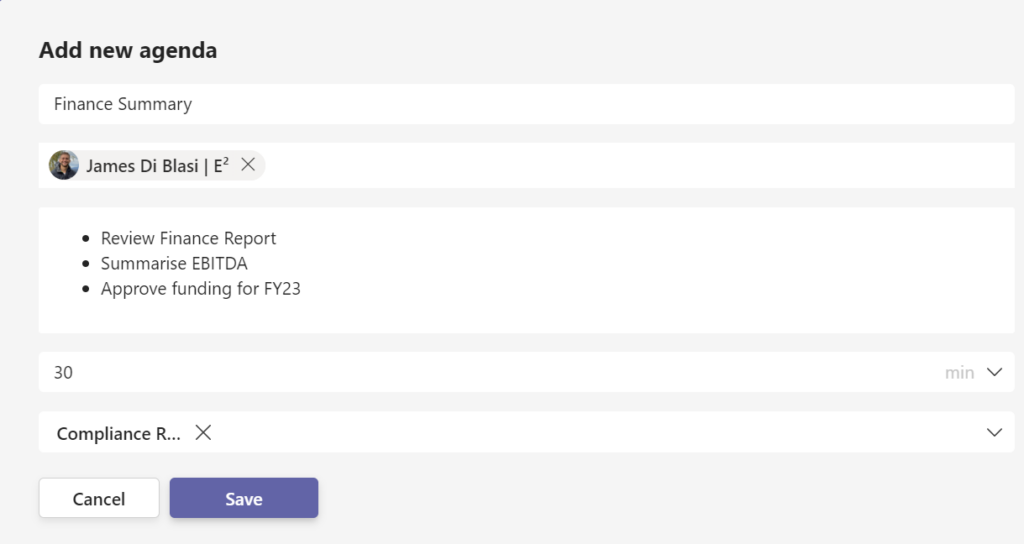
Create your meeting minutes from within the meeting
Microsoft Teams and Board Connect is a game changer for board meetings. Board Secretaries can now manage minutes, decisions & actions all from within the meeting itself – without having to switch back-and forth between applications or lose context of what’s going within the meeting.
Easily Edit your Minutes after the meeting
The board secretary’s job is a tough one: they have to create minutes in real time. But with our meeting minute editor, it’s easy for them come back after the meetings with all of their changes ready to be updated so they can be collated into a PDF file and distributed easily.
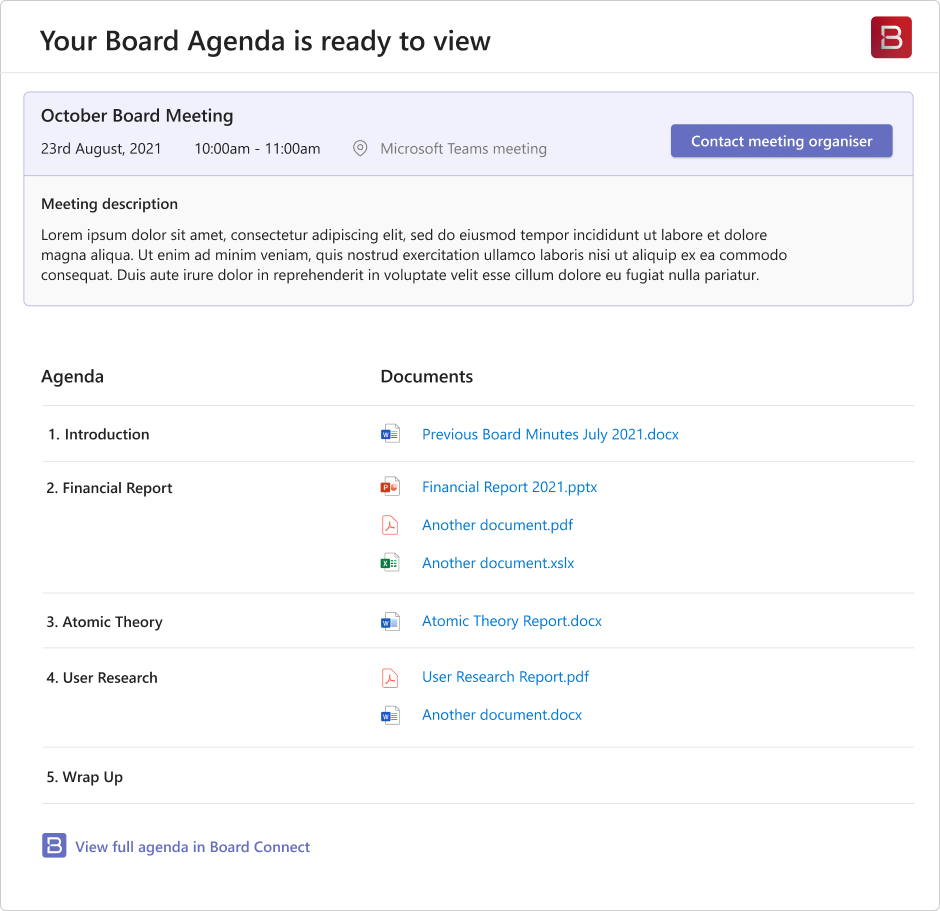
Agenda notifications
The agenda is ready notification sends a templated email and teams activity feed notification message, outlining the meetings agenda to users who are invited to the meeting. Plus, our visual interface makes it easy to follow along with the discussion. No more missed meetings or forgotten agendas – Board Connect has you covered!
Send your meeting minutes
Once you’ve edited your minutes, and collated them into their final version, easily distribute your meeting minutes to your meeting invitees.
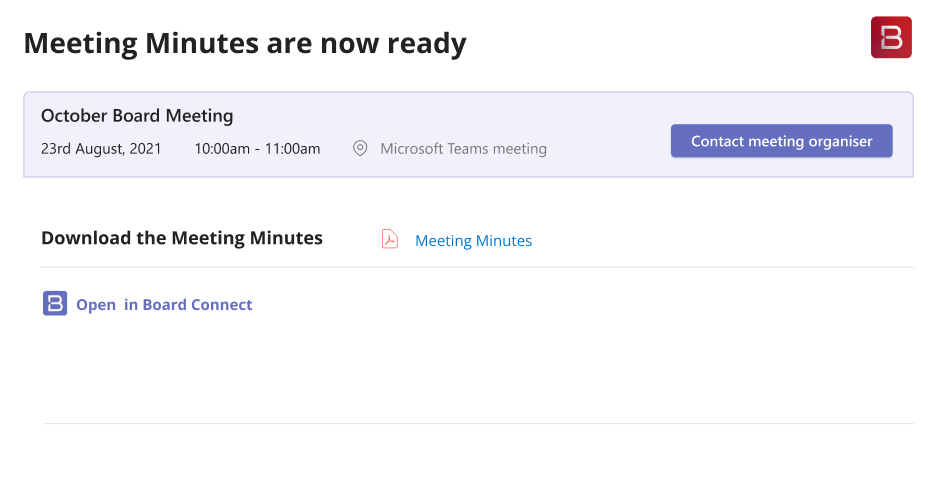
Meeting minutes FAQ
At what stage can board members view a meeting agenda
Once the agenda has been published from a draft state or where the meeting was not created as a draft, Board Members can view the agenda.
When do Board Members receive a notification
The board administrators or meeting organizer can send notifications to members at any point during the process. This gives flexibility for notifying those involved if further changes have been made on agenda items
The ability of sending out timely messages will ensure that all parties remain informed and prepared for the meeting.