Voting out of session
Out of session decisions allow board members to make quick and easy-to understand choices without having a meeting. Board members receive decisions via email with links to the attachments and a request for review. They can then make their vote in Board Connect
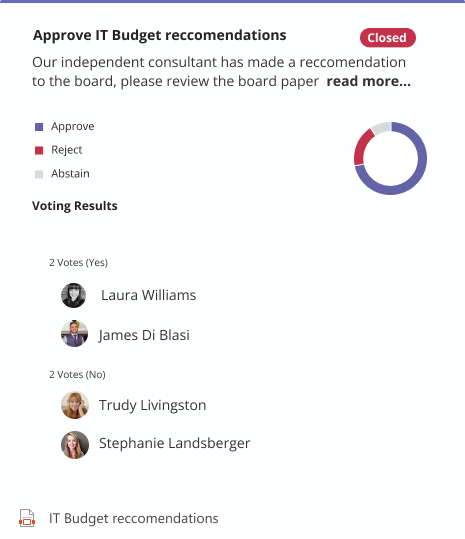
Voting Dashboard
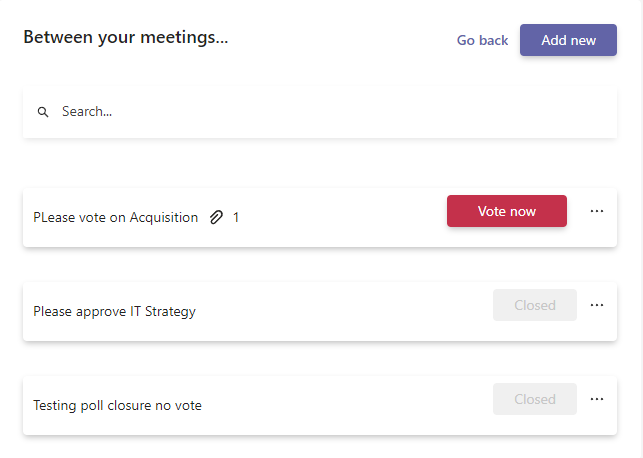
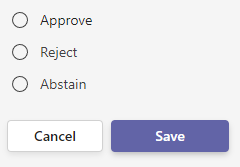
Easy voting
Directors are kept up-to date with every step of an out session decision and prompted when they need to act. They will receive an email notification that a decision has started with voting instructions so board members can cast their vote from anywhere at any time during or after the meeting.
Make your vote outside of the meeting
After reviewing the decision options, each member can vote during the allocated decision time. This ensures that everyone has a say in the matter at hand. All without needing to join a meeting
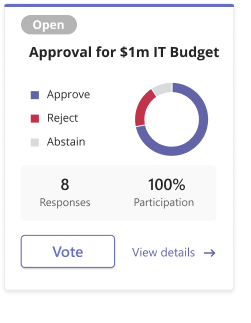
Can guest users vote?
Yes, If you add the guest user to the Microsoft Team, and assign the user to vote they can respond and leave their decision.
What is a flying minute?
A flying minute is the same as an out of session decision, or a circular resolution.
Can you have anonymous votes?
If votes are enabled as anonymous you will not be able to see who voted for what option, and rather only see the number of responses per option.