To check what license your organisation is currently using of Board Connect, please undertake the following steps.
- Browse to your Board Connect landing page
- Click the settings cog (
 ) on the right-hand side of the page
) on the right-hand side of the page - Select Board Configuration
- You will se underneath the general tab ‘type of license’ e.g. Type of license: Trial.

License
Description
Trial
Trial license provides access to all features available on Board Connect
Standard
Standard Board Connect license offers installation of Board Connect on up to 3 boards.
Premium
Premium Board Connect provides organisations Installation of Board Connect on up to 10 teams.
Enterprise
Board Connect Enterprise is designed for enterprise organisations looking to roll-out Board Connect across an unlimited amount of Boards.
The Enterprise version of Board Connect includes all the same functionality as the Premium version, while also including Integration with Adobe Sign & DocuSign as well as providing a SLA backed support agreement.