Board Connect
Build your meeting agenda
Quickly build, organise and share the meeting agenda with your directors, and give them the tools to fully engage with the meeting.
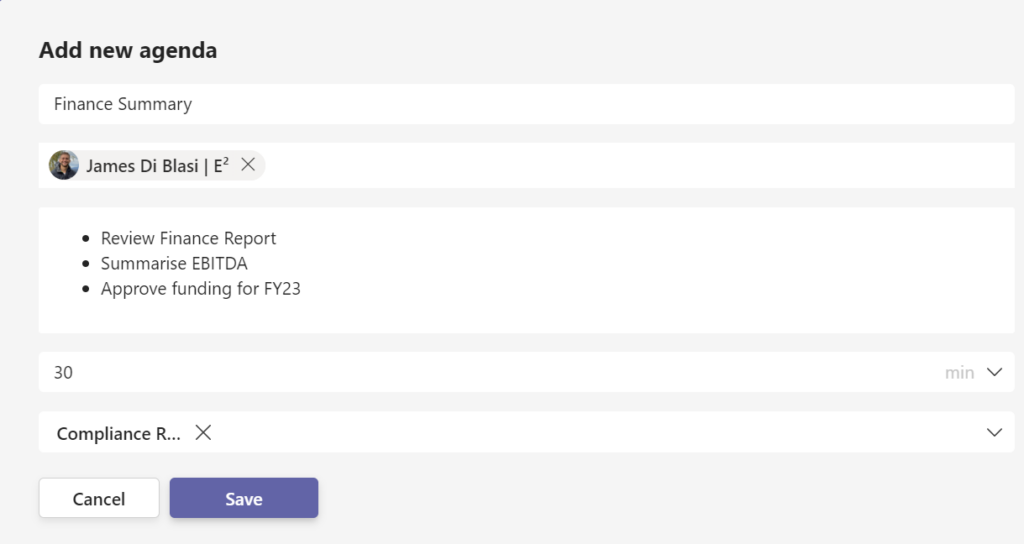
Creating the agenda
Creating an agenda in Board Connect is effortless and intuitive. What’s better is that you can save it as a template and use it for the next meeting. Customise the structure of your agenda by adding as many agenda items and board papers as required. For each agenda item you can write a description, select an owner and allocate a time allowance. You can also attach supporting board papers for each agenda item.
Quickly create your agenda
Save time by creating meeting templates, choosing the agenda from previously created meetings or using our best practice agenda to best suit your needs. Add as many agenda items and board papers as required, and allocate a time allowance for each. You can also attach supporting board papers to each agenda item.
Board Connect makes light work of preparing for meetings, so you can focus on what’s important – driving better outcomes for your organisation.
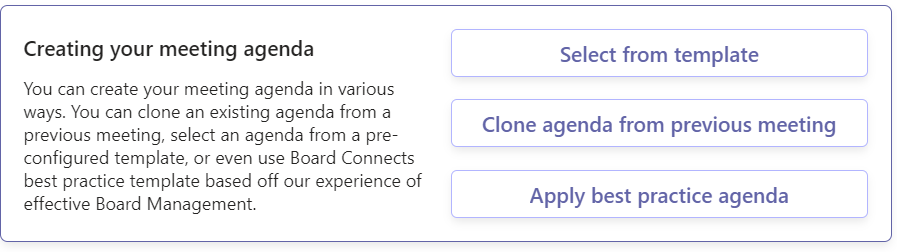
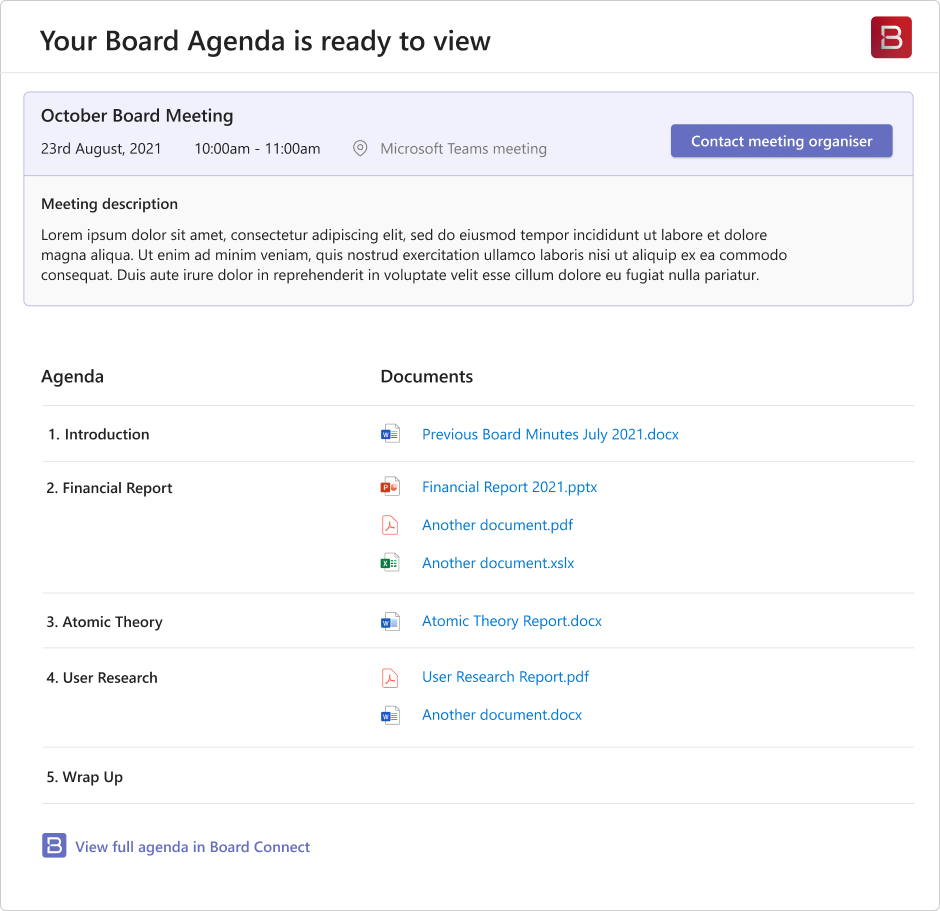
Agenda notifications
The agenda is ready notification sends a templated email and teams activity feed notification message, outlining the meetings agenda to users who are invited to the meeting. Plus, our visual interface makes it easy to follow along with the discussion. No more missed meetings or forgotten agendas – Board Connect has you covered!
Agenda approvals process
Board Connect is the perfect solution for board secretaries who want to streamline the board meeting process. With Board Connect, you can easily add staff to help manage documents, and get approval for your agenda and board papers. Plus, our online platform makes it easy for executives to access the information they need to prepare for the meeting.
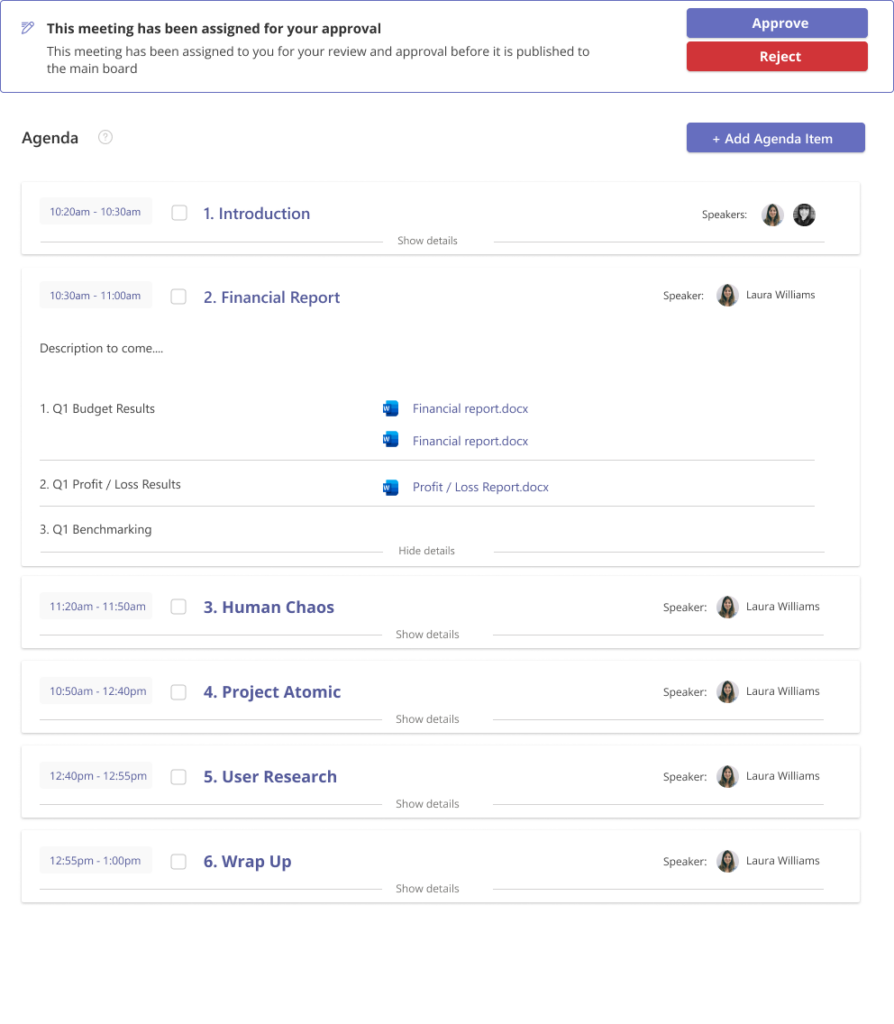
Agenda FAQ's
At what stage can board members view a meeting agenda
Once the agenda has been published from a draft state or where the meeting was not created as a draft, Board Members can view the agenda.
When do Board Members receive a notification
The board administrators or meeting organizer can send notifications to members at any point during the process. This gives flexibility for notifying those involved if further changes have been made on agenda items
The ability of sending out timely messages will ensure that all parties remain informed and prepared for the meeting.