In some scenarios, organisations would like to restrict guest users being able to access the Board Connect application. Should you like to restrict access to Board Connect, we suggest approaching from both Board Connect and Microsoft Teams.
To restrict guest user access directly from Board Connect, please follow these steps.
- Browse to your board connect landing page
- Click the settings cog (
 ) on the right-hand side of the page
) on the right-hand side of the page - Select ‘Board Configuration’
- Within the general tab of the board configuration page, Click ‘Disable guest users’ option.
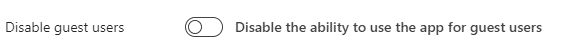
To restrict guest access at the Microsoft Teams level, please speak to your IT Administrator about restricting Teams guest access.