To give a user the Board Administrator role or other administrator roles, which grant them full control over your board or committee meetings, follow this guide. This guide also shows you how to assign a user the Board Member role.
Granting access for Administrators
Both the Board Administrator and Secondary Administrator role provides additional capability and functionality to Board Connect.
- Browse to the Board Connect landing page.
- Click the Settings on the right side of the page.
- Select Board Configuration.
- Within the Board Administrator section, of the Security > User Management
- Within either the Board Administrator people field or Secondary Administrators, add the user to be added as the Team Administrator.
- Click Save.
Note: Only one user can be added as a Board Administrator, whereas up to ten users can be added as a secondary administrator.
Granting access for Board Members
To add a user as a Board Member to your Board
- Browse to the Board Connect landing page.
- Click the Settings on the right side of the page.
- Select Board Configuration.
- Within the Board Administrator section, of the Security > User Management
- Within the Board Members field search and add the user you would like to set as a Board Member.
- Click Save.