To set the board description found on the landing page of Board Connect.
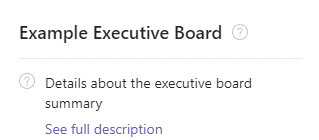
Activities:
- Browse to your board connect landing page
- Click the settings cog (
 ) on the right hand side of the page
) on the right hand side of the page - Select Board Configuration
- Within the Board description section, type and enter your description of the board