Turning on the hide resources function requires users to click the expanding section to see document resources within an agenda item. By default, each agenda is pre-expanded
Pre-expanded.
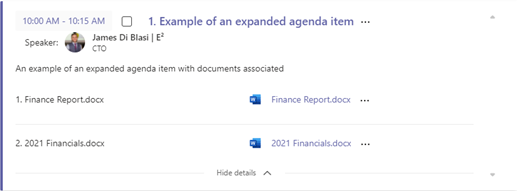
Not expanded

To change this seting to have the agenda not expanded by default. Aka, the end-user needs to click the ‘Show details’ button to expand the section, please follow these instructions.
- Browse to your board connect landing page
- Click the settings cog (
 ) on the right-hand side of the page
) on the right-hand side of the page - Select ‘Board Configuration’
- Turn on the hide resources option
![]()