Typically, at the end of
the meeting the Board Secretary will select whether the user has attended the
meeting. This data is recorded and can be reported on accordingly.
To mark attendance of your
meeting:
Pre-requisites: To mark the attendance of the meeting, the logged on user must be selected as the Meeting Owner, or a Board Administrator
1. Browse to the meeting you would like to track the attendance of.
2. Click Mark Attendance within the Attendance component![]()
3. The Mark attendance dialog will appear, for each user select whether the user attended via teleconference, in person, or the user did not attend at all.
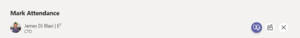
| User attended via teleconference | |
 | User attended in person | |
 | User did not attend | |
|
| |