Permissions in Board Connect allow users to have different roles in board meetings, giving different capabilities to users who need them.
The purpose of this KB article is to describe how to manage these permissions in Board Connect.
Managing the Board Administrator & Secondary Administrator
Both the Board Administrator and Secondary Administrator roles provides additional capability and functionality to Board Connect, Microsoft Teams, as well as setting the Board Administrator display on the landing page.
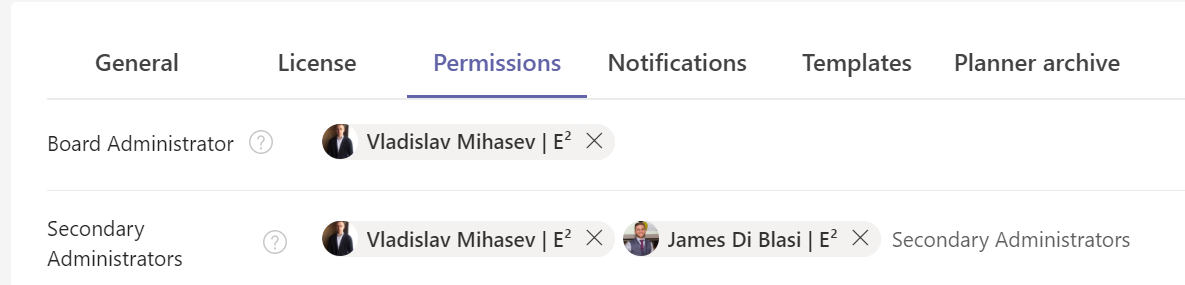
The only difference between the Board Administrator and Secondary Administrator role is that the Board Administrator is also set as the Board Administrator display on the landing page for your board.
Please note: When setting a user as an Administrator, the user is also provided ‘Team Owner’ access to the Microsoft Team where Board Connect is added.
To set a Board Administrator or Secondary Administrator role, please follow the steps below:
1. Browse to your Board Connect landing page
2. Click the settings icon on the right-hand side of the page
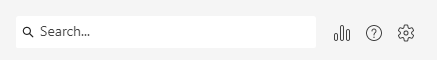
3. Select Board Configuration
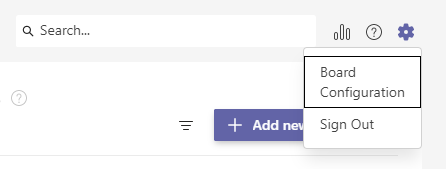
4. Select the Permissions tab
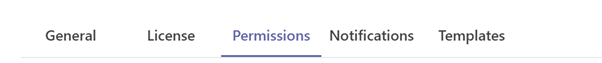
5. Within either the Board Administrator people field or Secondary Administrators, add a user to these fields.
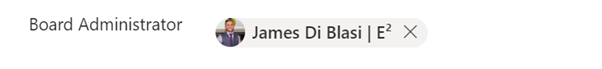
6. Click Save
Managing Board Members
The Board Member role is a way to signify who are members of the Executive Board or committee itself. In some scenarios, additional users who are not Board or Committee members may have access to the Microsoft Team. Setting the Board Members updates the list of users on the landing page of Board Connect and will also be tied into functionality in future releases.
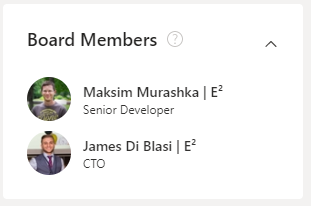
To update the Board Members component, follow the steps below:
1. Browse to your Board Connect landing page
2. Click the settings cog on the right-hand side of the page
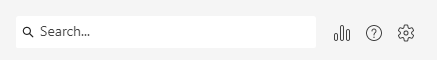
3. Select Board Configuration
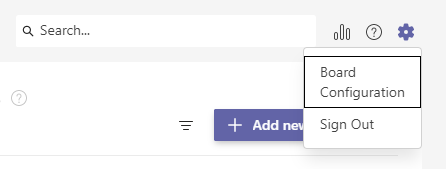
4. Select the Permissions tab
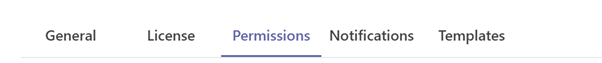
5. Within the Board Members people field, add users who you would like to add to the Board.
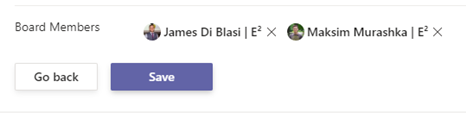
6. Click Save
Note: Adding a user as Board Member also adds the users a member of the Microsoft Team if they are not already added.