Managing notifications
Notification settings allow Team Owners and Administrators of Board Connect to control when end-users receive Board Connect related Teams notifications.
The purpose of this KB article is to describe how to manage these notifications in Board Connect.
Agenda is ready notifications
The agenda is ready notification sends a templated email and teams activity feed notification message, outlining the meetings agenda to users who are invited to the meeting.
To turn on or off the functionality to send an agenda is ready notification, please complete the following:
- Browse to your Board Connect landing page
- Click the settings cog (
 ) on the top right hand side of the page
) on the top right hand side of the page - Select ‘Board Configuration’
- Click the ‘Notifications’ tab
- Turning on the option, will show the button to send the activity feed and email for meeting respondents.
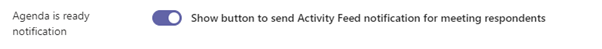
- Click Save
User added to a meeting notification
To turn notifications on or off, follow the steps below:
- Browse to your Board Connect landing page
- Click the settings cog (
 ) on the top right hand side of the page
) on the top right hand side of the page - Select ‘Board Configuration’
- Click the ‘Notifications’ tab
- Turn on or off the meeting attendees option
6. Click Save