Purpose
Need information on how a user signs out of Board Connect
Solution
To sign out of Board Connect, please follow these basic steps logged in as the user that is required to be logged out of the solution.
1. Logged into Board Connect, click the Settings icon located on the top right hand of the page.
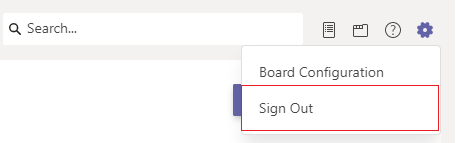
2. Click Sign out
3. You will now be signed out of Board connect