Purpose
Need to create a new meeting to host your next board or commitee meeting?
Solution
- From a team where Board Connect is added as a tab, click Create meeting
- Fill out the required fields, and set the date of the meeting. Take a look at the full guide to all meeting fields here.
- Click Save